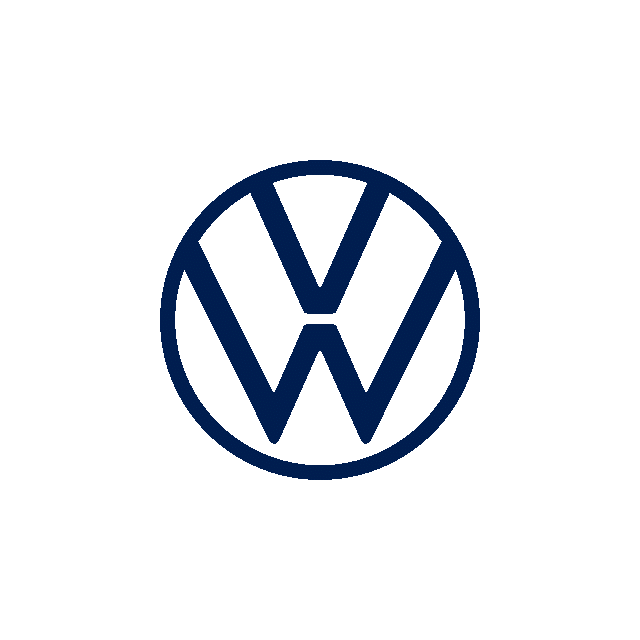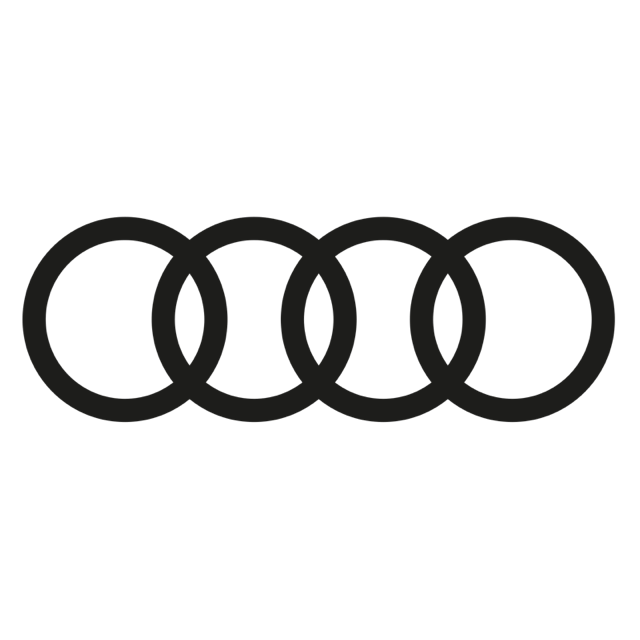Log In Steps
- STEP1
Create an account by e-mail
- STEP2
Confirm your identity by SMS
- Complete
Start Using
Frequently Asked Questions
What is the Customer Portal?
The Customer Portal is a secure website for managing your information by yourself.
It enables you to check your contract details, vehicle information, insurance and warranty information, quotations, and payment balances anytime, anywhere from your PC or smartphone. The portal also provides campaign information.
How do I access the Customer Portal?
First enter your e-mail address and password to create an account from the registration page, and then login by entering your name, phone number, and date of birth.
We have an SMS verification process to confirm your identity.
In this process, please enter the contractor's information. If you do not have a contract, please enter the information you provided to the dealer at the showroom.
Can I use the service from my smartphone or tablet?
Yes, you can use the service not only from your PC but also from various mobile devices.
However, it is not available for feature phones (cell phones).
I registered as a member, but I haven't received any e-mails.
It is possible that you are unable to receive our e-mails due to your e-mail reception settings. Please check your e-mail reception settings once more.
If there is no problem with your e-mail settings, it may be possible that you entered wrong e-mail address. In that case, please register once again.
How can I unsubscribe?
After logging in, please go to "Customer Information" to unsubscribe.
I can't log in with my registered ID and password.
There may be an error in your input. If you are still unable to log in, please reset your password from the "Forgot your password?” on the login page.
What should I do if I forget my password?
Click on "Forgot your password?” on the login page. You can reset your password.
Can I change my password?
You can change your password from the "Forgot your password?" on the login page.
What can I confirm in the Customer Portal?
You can check the outstanding balance, vehicle information, insurance products and other contract details. You can also store important documents such as quotations.
There is an error in the contract information.
Please contact us at 0570-783-930 so that we can check your status.
Contact us
If you have any other questions about the Customer Portal, please contact us at 0570-783-930.